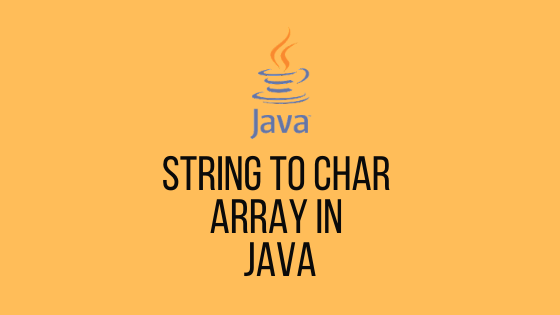Byte Array to String in Java
1 min read
Java
Java Get Hostname
2 mins read
Java
String to Char Array Java
2 mins read
Java