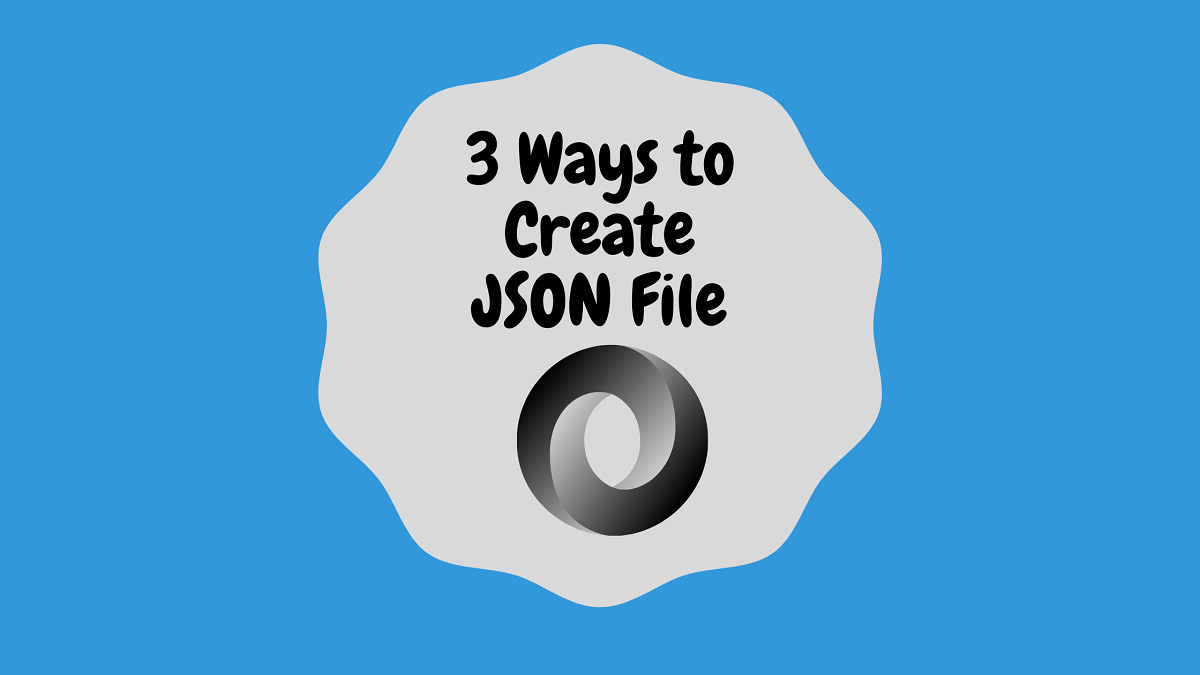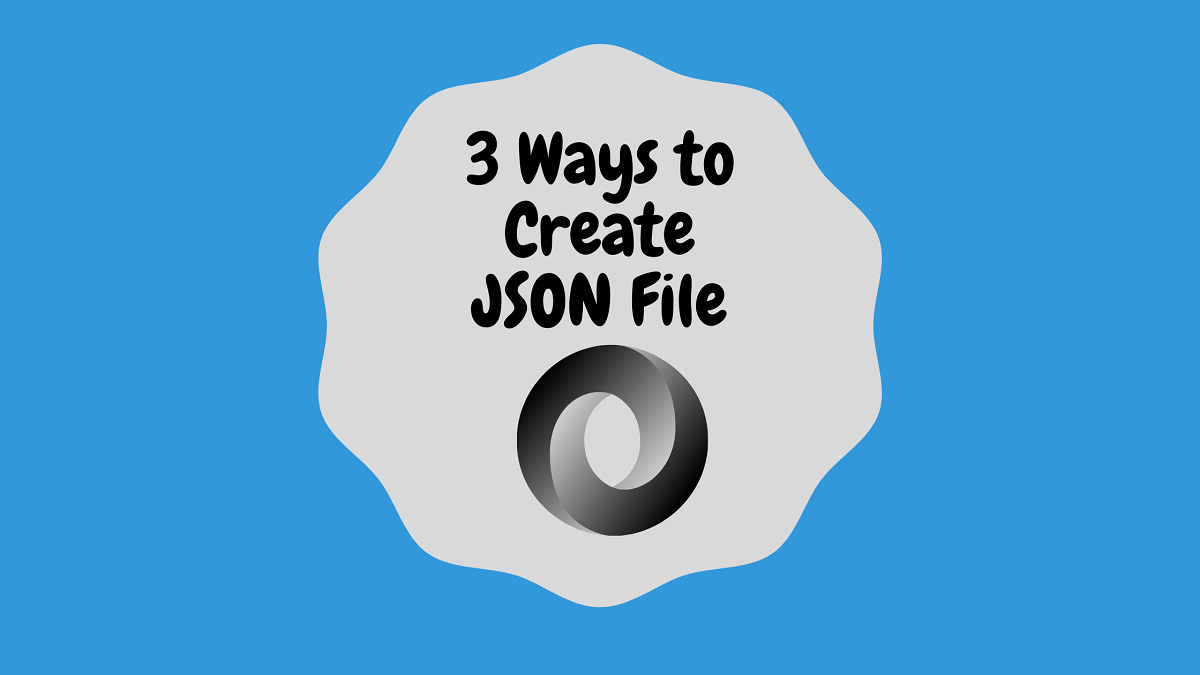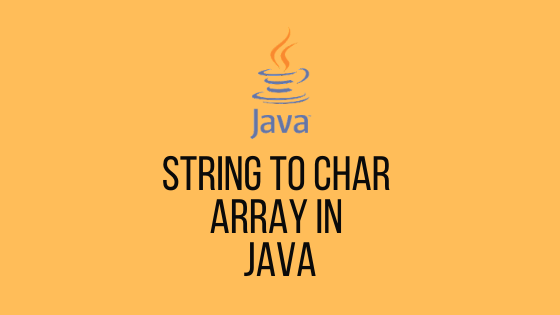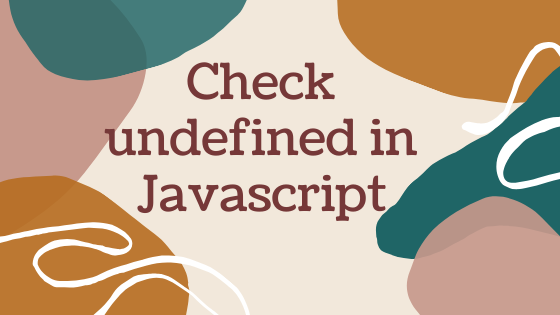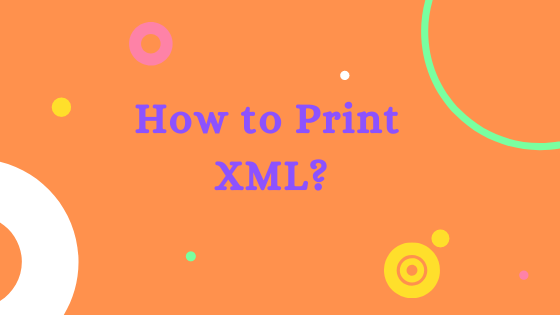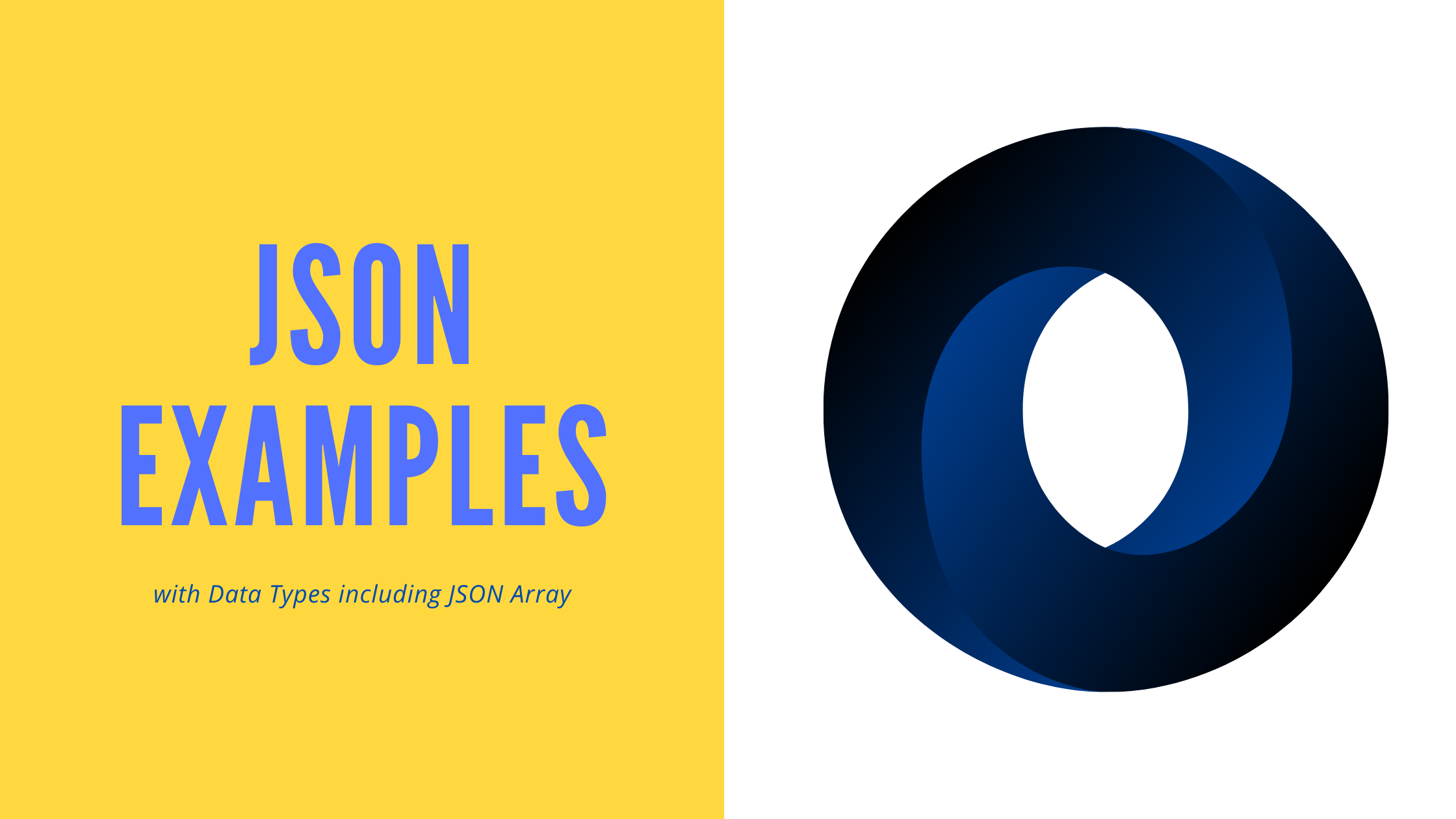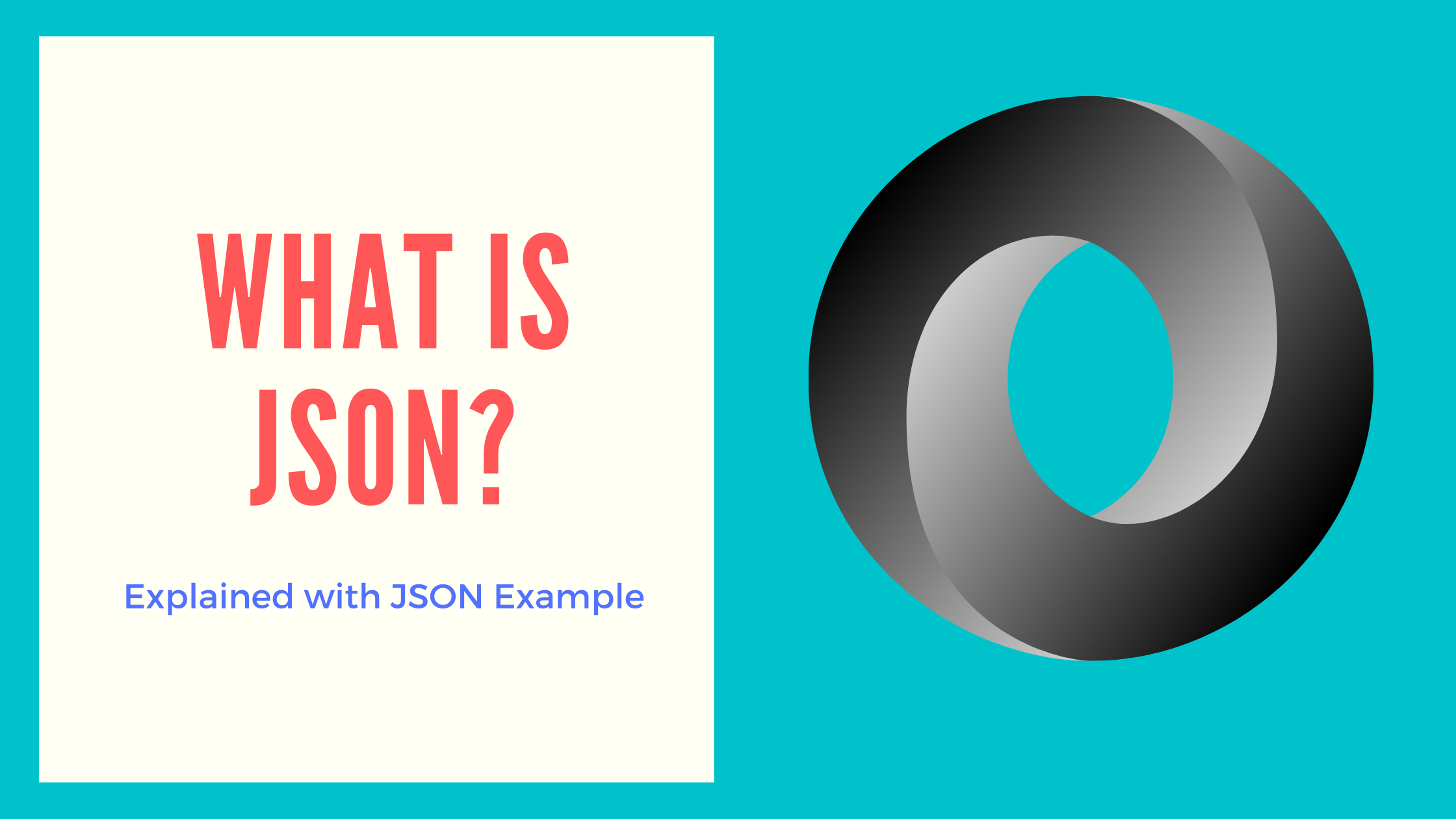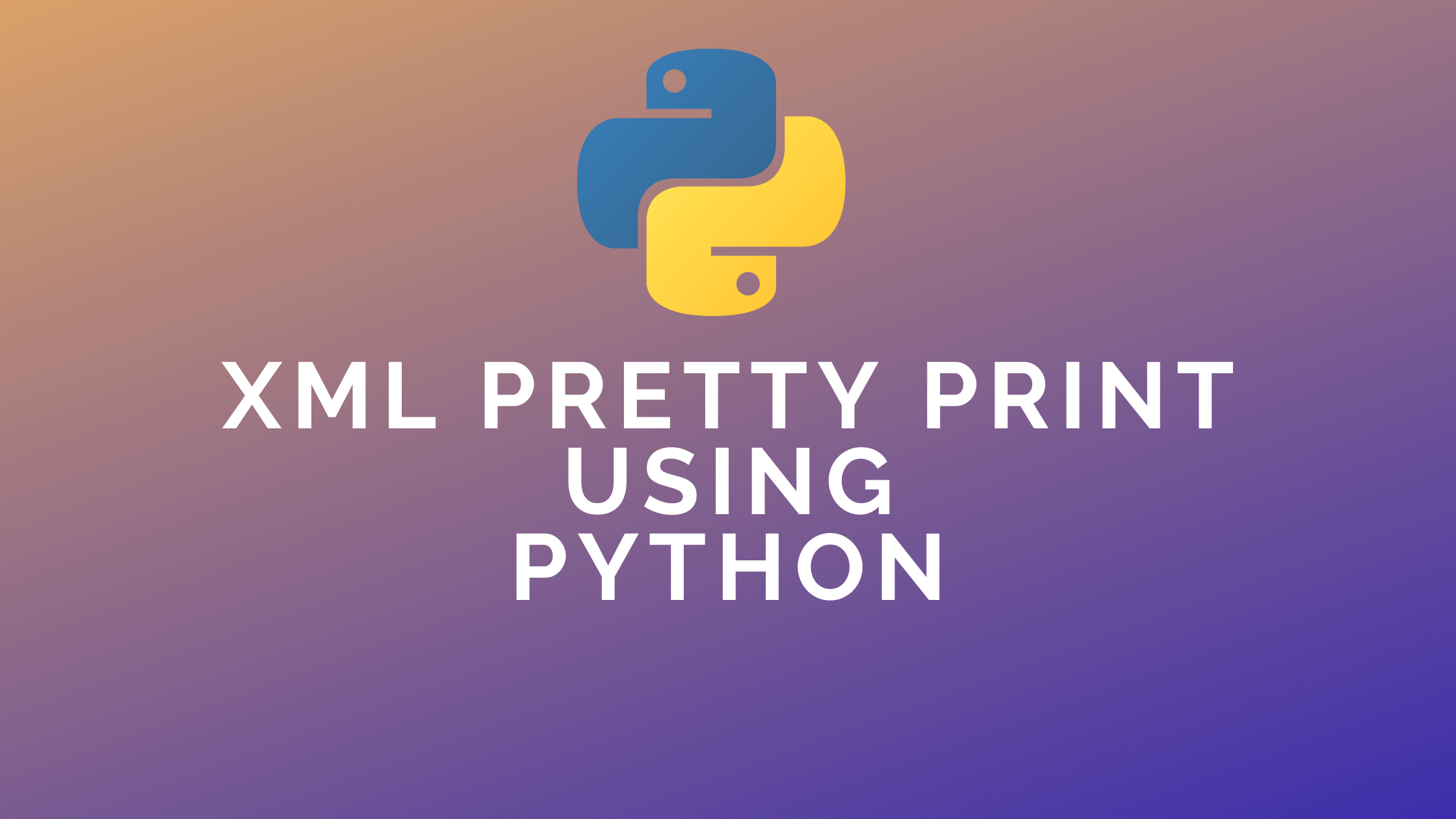Create a JSON File : 3 Easy Ways
2 mins read
JSON
How to create a JSON File?
Featured Article