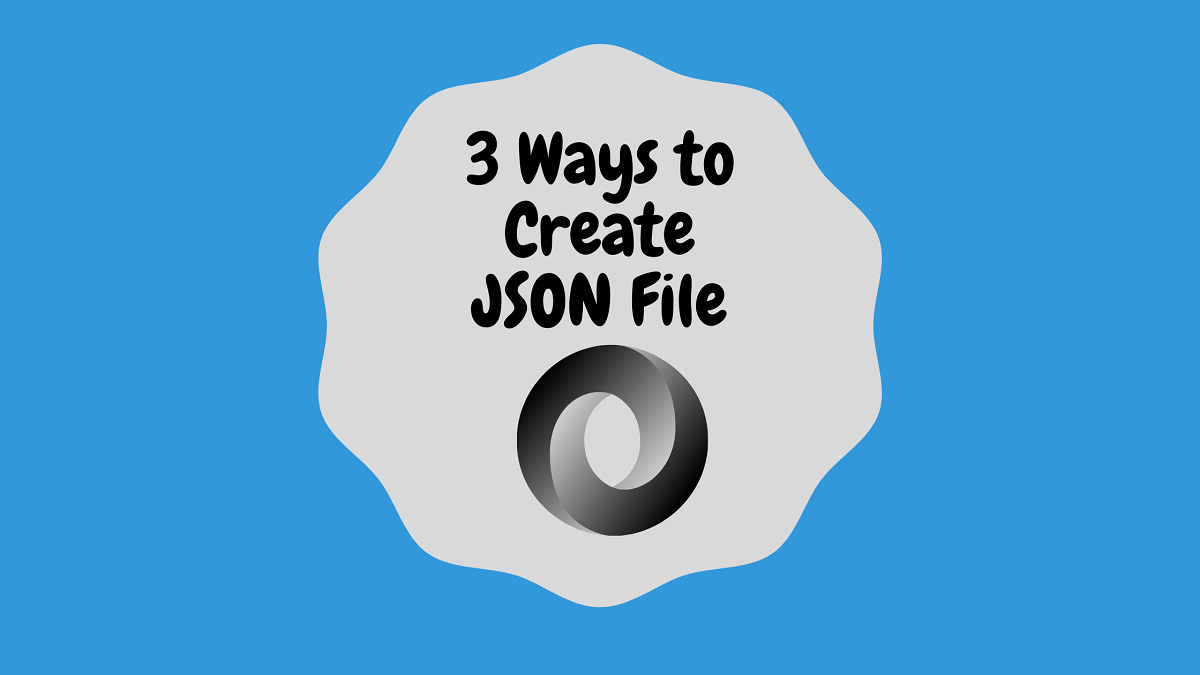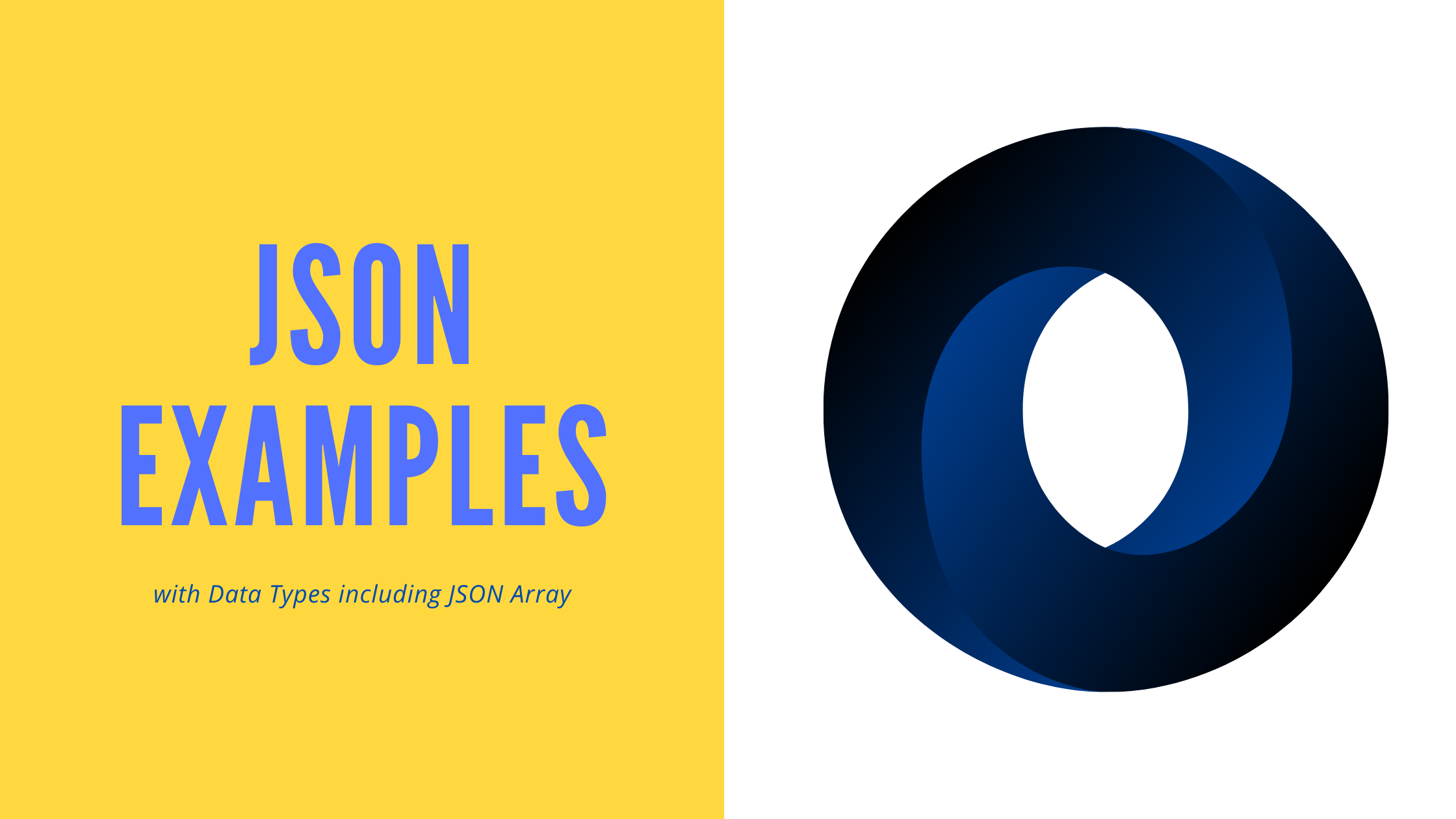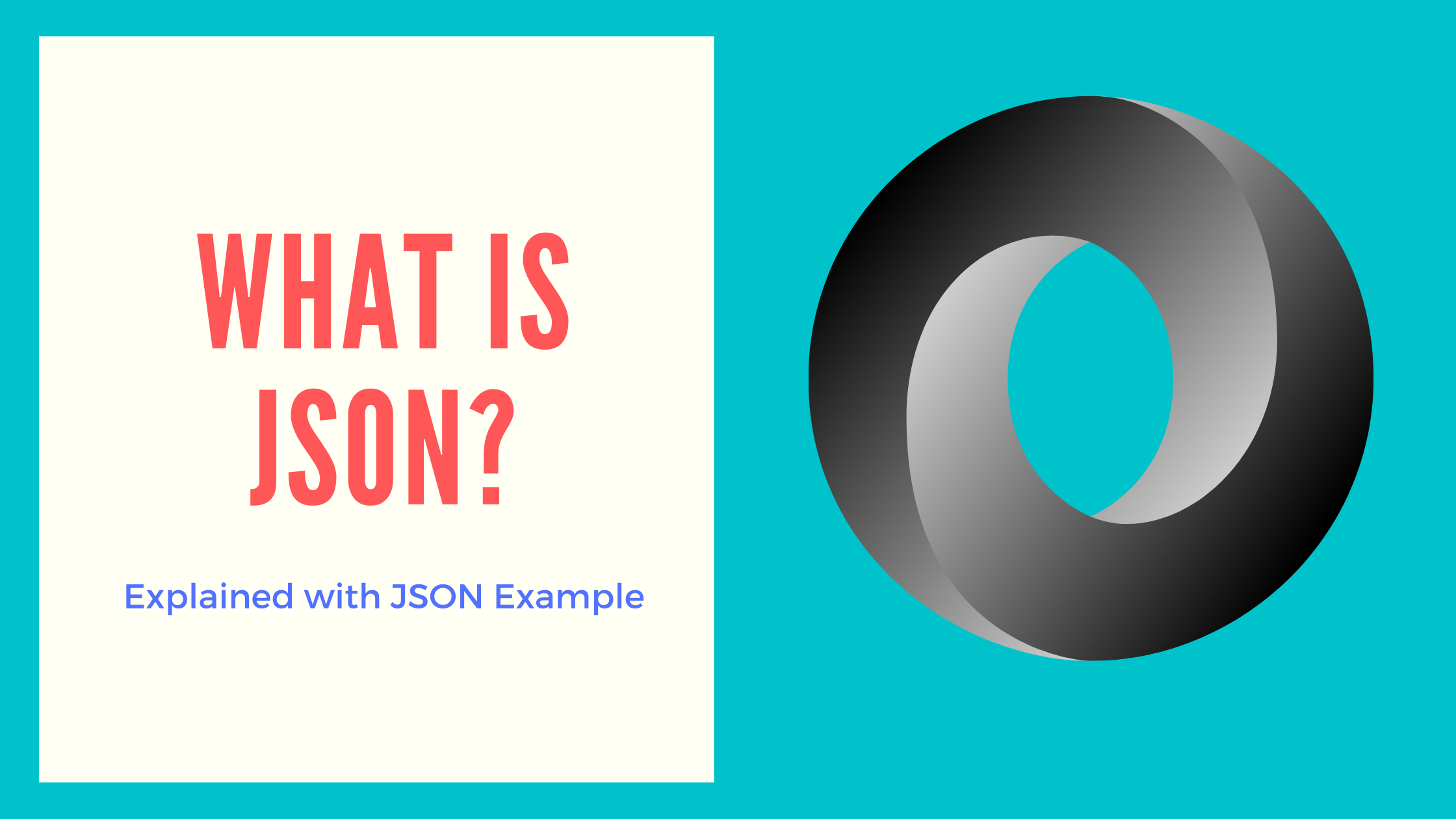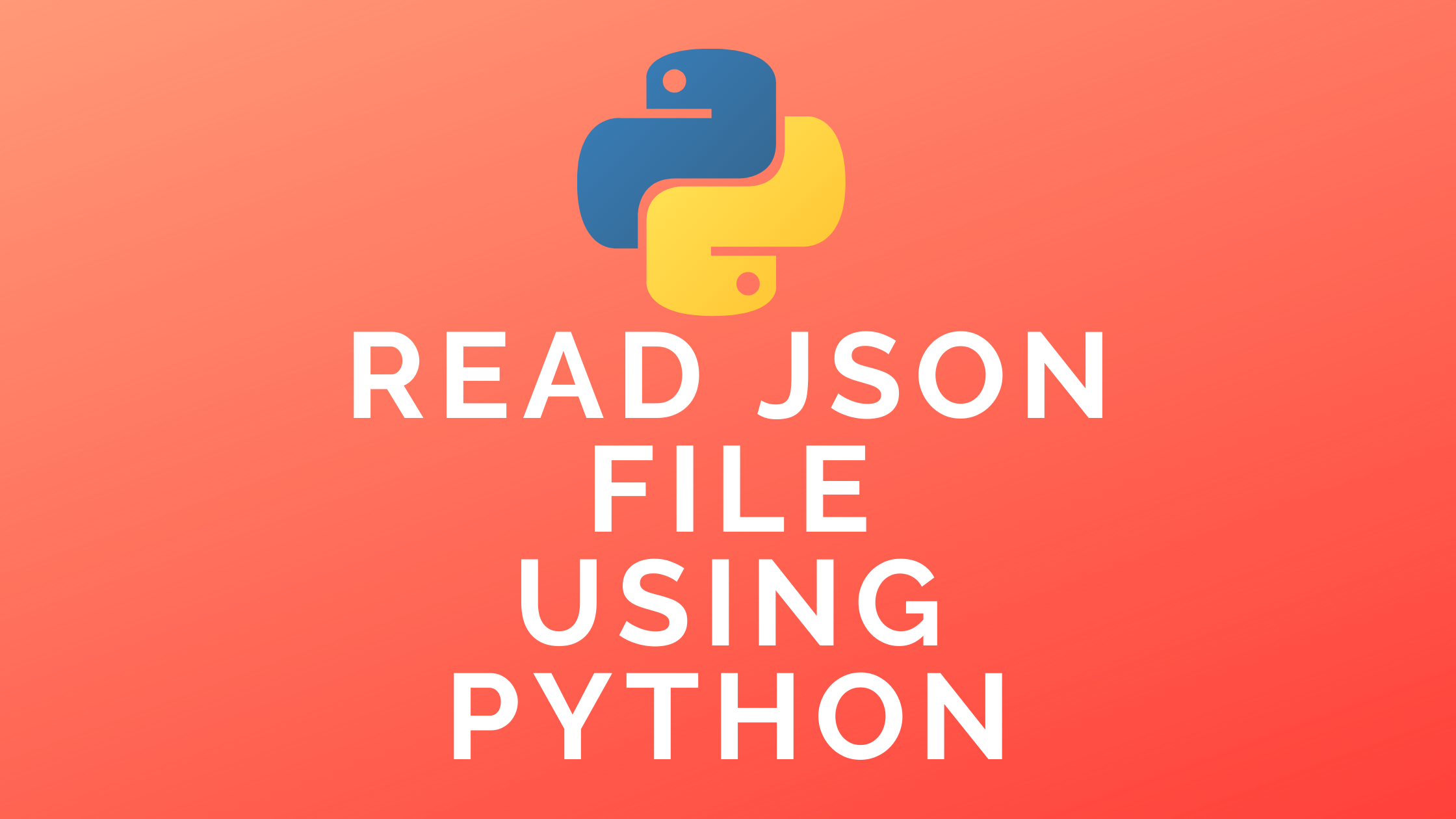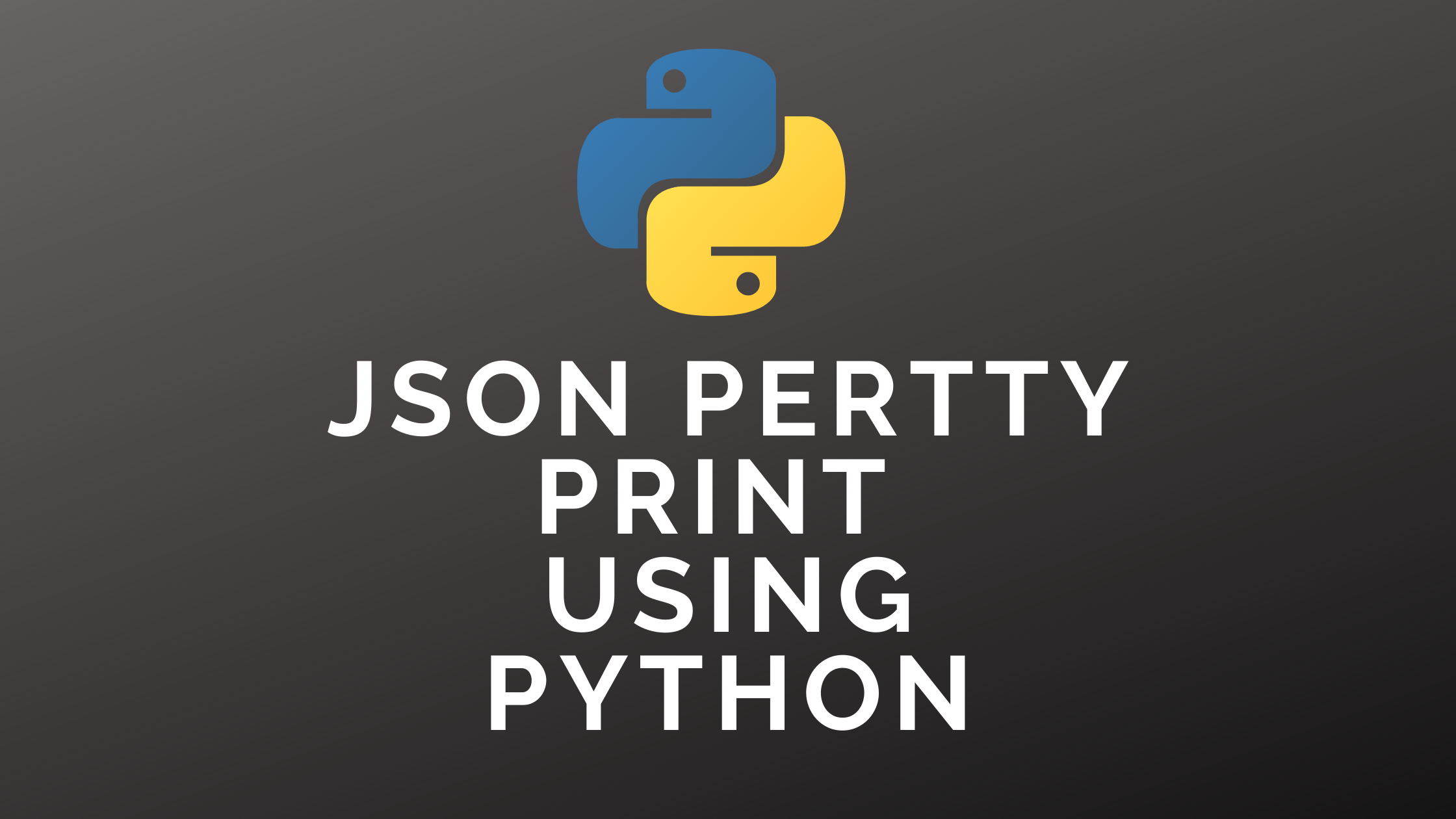Create a JSON File : 3 Easy Ways
2 mins read
JSON
What Is JSON? Explained With JSON Examples
2 mins read
JSON
Read JSON File Using Python Code and Prompt
2 mins read
JSON
Python
JSON Pretty Print Using Python- With Examples
2 mins read
JSON
Python