Check Undefined in Javascript: 2 Ways to Do It
Jun 6, 2020
2 mins read
Published in
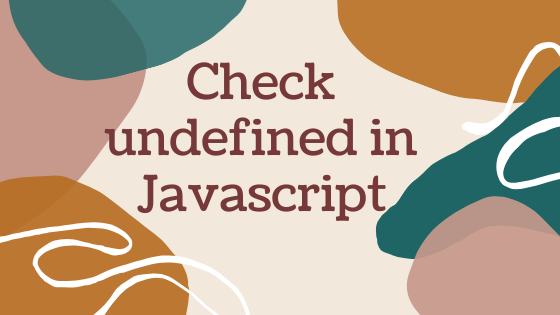
How to check for undefined in JavaScript?
Simple Answer would be to use If condition. there are two type of situation.
1. In case of the variable is defined and not initialised or not assigned.
Example 1:
|
|
Result:
-------------------------
Email is undefinedExample 2:
|
|
Result:
---------------------------
I hope not...
I hope not...
I hope not...In above case we have checked, if variable is defined but not initialised, there are three ways to verify that.
- using ” ! “
- using ” undefined “
- using ” null”
2. In case of variable is not undefined.
Example 1:
|
|
Result:
---------------------
Email is undefinedExample 2:
|
|
Result:
---------------------
name:->Tom Cruise
Actor's age is undefined“typeof” operator of JavaScript can be used to check the object is created or defined. It returns a string in case of the object is available.
Check out Validate JSON String using JavaScript
Also check out Javscript Beautifier tool
category
- Blogging (1)
- HTML (1)
- Java (4)
- Javascript (5)
- Jquery (2)
- JSON (5)
- Mysql (1)
- Performance (1)
- Php (1)
- Problem solving (3)
- Python (9)
- Testing (1)
- Xml (2)
Recent Articles
- Create a JSON File : 3 Easy Ways
- Byte Array to String in Java
- Iterate Java List Using Loop, ForEach, Iterator and More
- HTML Space: 3 Easy Ways
- Java Get Hostname
- String to Char Array Java
- Check Undefined in Javascript: 2 Ways to Do It
- How to Print XML? Simple 2 Step Process
- JSON Example With Data Types Including JSON Array
Sharing is caring!