String to Char Array Java
Jun 7, 2020
2 mins read
Published in
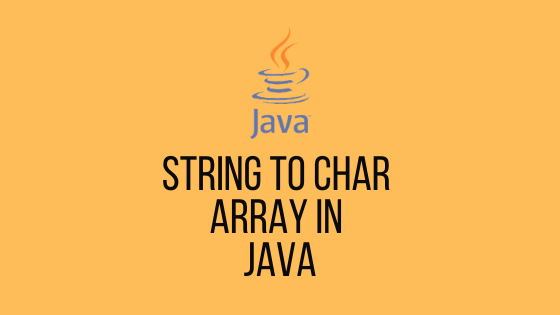
This blog helps to convert Java String to a character array.
1. Logical Approach without any inbuilt functions.
Follow these steps:
- Create a String variable and assign a value.
- Use the length of the String variable to create an array of characters.
- Use a loop to iterate the String using an index.
- Assign a value at the index to a character array.
- Once loops complete, Characters array will be ready to use.
- Use a loop to print the character array.
Code:
|
|
Output of above code:
C
o
d
e
B
l
o
g
M
o
n
e
y2. Using toCharArray() function
java.lang.String has toCharArray() which converts String to array of characters and return the new object of array.
Follow these steps
- Define a string object with value.
- Use toCharArray() to return the array of characters
- Print the values of the character of array.
Code
|
|
Output of above code:
C
o
d
e
B
l
o
g
M
o
n
e
yMore articles to check out.
Few online string tools to check out.
category
- Blogging (1)
- HTML (1)
- Java (4)
- Javascript (5)
- Jquery (2)
- JSON (5)
- Mysql (1)
- Performance (1)
- Php (1)
- Problem solving (3)
- Python (9)
- Testing (1)
- Xml (2)
Recent Articles
- Create a JSON File : 3 Easy Ways
- Byte Array to String in Java
- Iterate Java List Using Loop, ForEach, Iterator and More
- HTML Space: 3 Easy Ways
- Java Get Hostname
- String to Char Array Java
- Check Undefined in Javascript: 2 Ways to Do It
- How to Print XML? Simple 2 Step Process
- JSON Example With Data Types Including JSON Array
Sharing is caring!